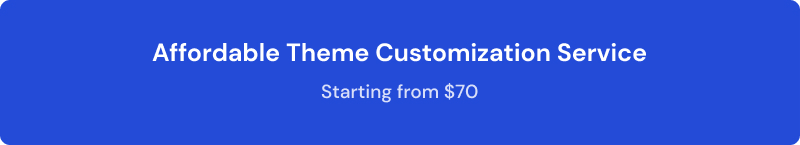Please note that our support is limited only for purchased customers.
We are trying our best to let the theme run as it should be (ie. like DEMO SITE). But we CANNOT provide any customization on the theme. You can see Item Support Policy here. Also please understand that we CANNOT offer compatibility with each and every plugin out there. If you need theme customization service, please check out the banner below. Thank you so much!
Before submitting the ticket.
1. Try to deactivate all plugins(except GoodLayers plugins) and see if problem is resolved or not.
2. Make sure that you are running the latest version of theme.
3. Apart from updating the theme, make sure that you also update plugins that come with the theme as well(if available in some themes). Ex. GoodLayers Core, GoodLayers Portfolio Post Type
You can learn how to Update The Theme And Plugins here.
4. After updating the theme and plugins, please clear website's cache if you're using caching plugin and also make sure that you clear browser cache.
5. Make sure that you deeply checked theme's instruction and try to search for public tickets in case of someone else asked the same question before.
6. Please be professional, polite, avoid sarcasm, provide specific and clear information, stay patient, and follow instructions when submitting a support ticket.
After submitting the ticket.
- Normally, we will get back to customers in 10-14 hours in business day.
- The older tickets will be the first priority. So after you create the ticket, if possible, please do not reply to the ticket if our team hasn't replied to you yet because it will update your ticket response date to sooner and the priority will be lower. This might cause the delay replying.
My support has expired. What should I do?
When your support pack has expired, you won't be able to create new tickets anymore. You can purchase support extension in item page. It will be on the right side of the item page. More info : https://help.market.envato.com/hc/en-us/articles/207886473-Extend-or-renew-Item-Support
*Please note that sometimes, after you extend the support, you might not be able to submit new tickets immediately because your expiration data in the system hasn't been refreshed yet. If you encounter this issue, please notify us via the form on our profile page here: https://themeforest.net/user/goodlayers. We will refresh your data manually.
Where can I get my purchase code?
If you're submitting ticket without using Envato login, you will need purchase code instead. Purchase code can be obtained in your Themeforest profile page, click on the tab "Download", from the item list, click on the button "Download" of the item and you will see where to get the code. See this : http://support.goodlayers.com/purchasecode.png