You can download the application here http://poedit.net/
add this code at WP-admin-panel > theme options > additional css box :
ul.sf-menu li.menu-item a{
font-size:20px;
}
ul.sub-menu li.menu-item a{
font-size:10px;
}
here 20 is the main navigation font size and 10 is for sub menu font size :)
and save changes ,
You can download the application here http://poedit.net/
1.) Go to this url and click "Register Application"
https://www.instagram.com/developer/
2.) Click "Register a New Client" button
3.) At the details section, fill the Application Name / Website URL / Valid redirect URIs and Contact email
4.) On security tab, deselect the "Disable implicit OAuth" option and click register

5.) Open this link after you replace the "CLIENT_ID" and "REDIRECT_URL" with the one you registered and click "Authorize" button
6.) After clicking the authorize button, your browser will be redirect to the url with access token.
http://localhost/xampp/splash.php#access_token=xxxxxxxxxxxxxxxxxxxxxxxxxxxx
You can copy your access token out to be used in the instagram widget.
---------------------------------------------------------------------------------------------
post_max_size: Sets max size of post data allowed.
post_max_size = 25M
upload_max_filesize: Sets the maximum size of an uploaded file.
upload_max_filesize = 40M
max_input_time: Sets the maximum time in seconds a script is allowed to parse input data, like POST and GET
max_input_time = 300
max_execution_time: Sets the maximum time in seconds a script is allowed to run before it is terminated by the parser.
max_execution_time = 300
memory_limit: Sets the maximum amount of memory in bytes that a script is allowed to allocate
memory_limit = 256M
max_input_vars: Sets the number of input variables may be accepted
max_input_vars = 4000
php_value suhosin.post.max_array_depth 100
php_value suhosin.post.max_array_index_length 128
php_value suhosin.post.max_name_length 128
php_value suhosin.post.max_totalname_length 512
php_value suhosin.post.max_value_length 2000000
php_value suhosin.post.max_vars 5000
php_value suhosin.request.max_array_depth 100
php_value suhosin.request.max_array_index_length 128
php_value suhosin.request.max_name_length 128
php_value suhosin.request.max_totalname_length 512
php_value suhosin.request.max_value_length 2000000
php_value suhosin.request.max_vars 5000
*Your site might not really consume these values but what we recommended is just to make sure that although your site is large, the setting up process will get smooth. You may try to decrease some value if you feel it's too big or you can decrease values after you finish setting up website.
After you installed the theme and slider plugin properly, you may still see the warning like these...
For Revolution Slider, it looks like this :

For Layer Slider, will look like this :
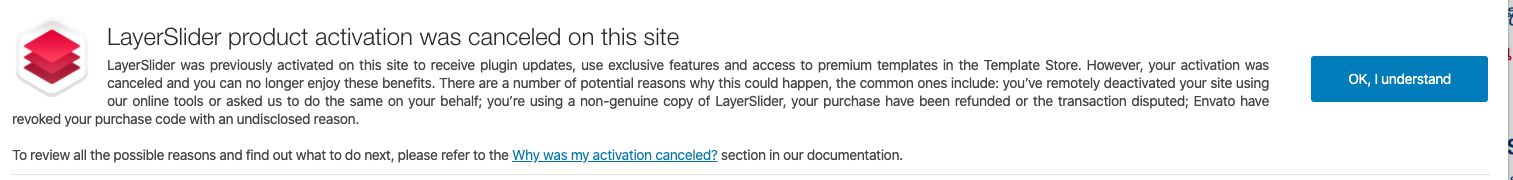

Please note that you can't put the theme's purchase code in that field. It will not work.
The purchase code( or activation code) for slider is not necessary. It's used for auto updater for the slider. However, the slider that's included in this theme is being used as 'Extended license', it's considered as a bonus file which doesn't support auto updater(and their slider templates.).
If you need to use auto updater, you have to purchase slider's regular license separately. But as we mentioned. It's not necessary, you can still use slider that come with the theme like its' regular license and we still keep pushing slider's update in future theme's version as well ;)
If you're submitting ticket without using Envato login, you will need purchase code instead. Purchase code can be obtained in your Themeforest profile page, click on the tab "Download", from the item list, click on the button "Download" of the item and you will see where to get the code. See this
